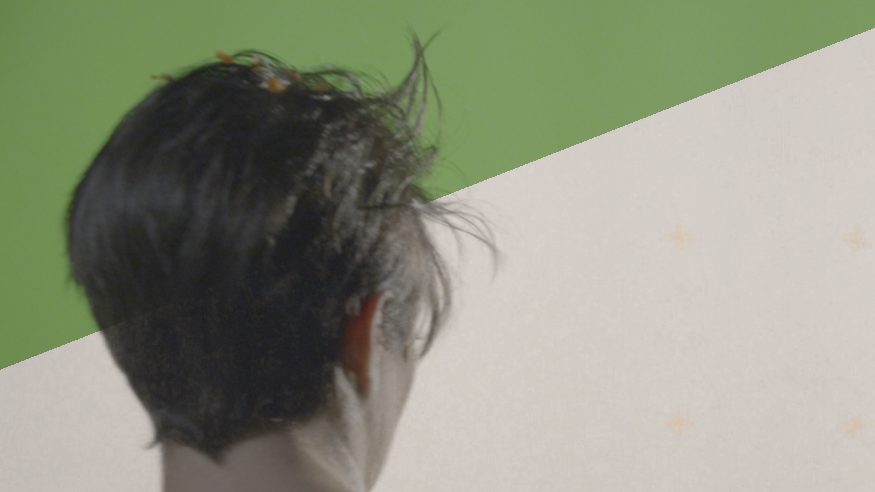
18 May The ever growing list of despilling methods whithin Nuke
When shooting in front of a greenscreen the color reflected from it usually contaminates the foreground. The process of getting rid of it is known as despilling -AKA spill suppression-. This process may introduce unwanted effects such as removing some hues, dimming highlights or increasing noise as shown on the picture below.
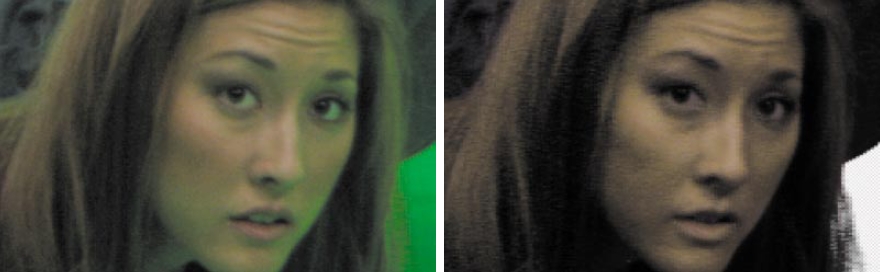
As usual in compositing the more techniques we know the better as every situation may require a different approach. This is a list of some of those techniques:
NODES
HueCorrect: This node not only allows to suppress a particular color but also gives access to saturation, luminance…
Keylight: There are two ways of using this node for despilling:
1. Once we have created the matte we can use the different despilling tools within the node. Not recommended, as it’s always better to do the despilling and the matte extraction in different pipes.
2. For this to work we must NOT USE the color picker on the plate. Instead of using it as usual we have to manually set the Screen Colour first setting the blue or green to 1 depending on the screen, and then tweaking the other channels independently. Other settings we can play with are Screen Gain, Screen Balance and specially Alpha Bias.
Expression: In this node, depending on the screen color (green or blue) we would choose the corresponding channel:
g>b?b:g
g>r?r:g
g>(r+b)/2?(r+b)/2:g
b>g?g:b
b>r?r:b
b>(r+g)/2?(r+g)/2:b
GIZMOS
My favourites so far are:
PxF_KillSpill, which is part of the useful Pixelfudger kit, downloable at pixelfudger.com
DespillMadness, downloable at Nukepedia
The advantages of using the gizmos are that they tend to be more complete. For instance, they have settings for recovering the luminance of the shot. If we want to emulate this we can always merge the despilling and the original plate with a minus, then desaturate the result and merging it on top of the despilling with a plus.


No Comments